AI Tech Packs Updates and Dev Journal
Published: 9/30/2025
The Evolution of AI Tech Packs — From First Prototype to V2.3
We’re building AI tools that make tech packs faster, clearer, and more collaborative.
This dev journal retraces our journey—from the earliest prototype to V2.3—so you can see what changed, why it matters, and what’s coming next. (Current as of October 8, 2025.)
Foundations (Nov–Dec 2024): First Tech Pack Generator, Payments, and Sharing
What shipped for users
- First AI Tech Pack generator prototype with image support and CSV/XLSX output.
- We manually drew flat sketches and used these for early tech packs—no AI-generated sketches yet.
- Stripe payments baseline with a smoother post-purchase flow (no more redirect hops).
- Shareable links for generated tech packs.
- Early SEO groundwork with sitemap and tagging.
Why it matters
We established the core user loop—upload → generate → review → pay → download/share—to enable rapid iteration in 2025.
Q1 2025: Viewer, Subscriptions, Revisions, and Reliability
What shipped for users
- In-app PDF viewer and view-before-download experience.
- Subscriptions and one-off purchases with gated/blurred previews.
- Revisions and change logs within the tech pack workspace.
- Front & back image support for flats and garment context.
- Improved sign-in, rate limiting, and Sentry crash tracking.
Why it matters
We turned a one-shot generator into a collaborative workspace for teams to review, iterate, and purchase confidently.
Q2 2025 (Apr–May): Editing Tools, BOM/Costing, Placement Guide, and Onboarding
What shipped for users
- Vector and manual editing for measurement lines.
- BOM and cost sheet improvements; editable materials and sizes.
- Placement Guide (v1) and artwork sections.
- Clear onboarding and improved UI across the app.
- Blog and support documentation went live.
Why it matters
We moved beyond generation—editability and structure made the product feel complete.
V1 (June 2025): AI Flat Sketch Generation
The headline
AI Flat Sketch Generation launched—turning written descriptions into professional flat sketches.
What this unlocked
Users could go from text + reference images to production-ready flats in minutes, then continue into documentation.
July 2025: Manual Mode, Mobile, and Performance
What shipped
- Manual Mode for drawing measurement lines without AI.
- Mobile rendering and UI polish.
- PDF pagination and page-level controls.
- Autosave and feedback improvements.
Why it matters
AI isn’t perfect—manual mode kept users productive even when inputs were complex.
August 2025: Data Table Refactor, Save Reliability, One-Shot, and Admin
What shipped
- Refactored data tables and save system for better performance.
- “One-Shot” MVP for quick idea generation.
- Improved Placement Guide and separated BOM section.
- Admin dashboard and backend hardening.
- Expanded SEO, privacy policies, and IndexNow integration.
Why it matters
We made the app more stable, faster, and easier to use for both teams and individual creators.
V1.1 (Early September 2025): Smarter Prompts & Context-Aware Measurements
The headline
Introduced context-aware measurements—users can paste size charts and product details directly into prompts.
What this unlocked
Flats and measurement tables became more accurate with less back-and-forth editing.
V2 (September 19, 2025): Simplified Tech Packs + Detailed Image Extraction
The headline
Introduced Simplified Tech Packs—a cleaner, easier-to-read document format.
Added detailed garment image extraction for fabrics, artwork, trims, and labels.
What this unlocked
More clarity for vendors and internal teams—details that matter are now automatically attached.
V2.1 (Late September 2025): AI Tech Pack Chatbot + BOM/Placement Stabilization
The headline
Launched the AI Tech Pack Chatbot—ask your pack questions and get instant, contextual answers.
Why it matters
Tech pack creation became interactive and conversational, reducing errors and guesswork.
V2.12 (October 1, 2025): UI Update + Chatbot Upgrade
- Compact size chart styling inspired by Excel/Google Sheets.
- Major chatbot upgrade—connected to our internal knowledge base.
- New UI mechanic for resizing the PDF and editor view.
V2.123 (October 2, 2025): Minor UI Patch
- Further improved size chart usability—resizable width/height for cells.
- Similar updates applied to the BOM table for consistency.
V2.2 (October 7, 2025): Chatbot Upgrade + UI Fixes + Free Plan Expansion
Highlights
- Chatbot now has full contextual awareness of your tech pack data.
- Users can ask specific questions like:
- “How many measurements do I have?”
- “Am I missing anything in my BOM?”
- “What do you think of my measurements?”
- UI styling fixes across the editor.
- Expanded free trial: full access to the editor, but saving, uploading artwork, editing measurements, and downloading art files remain gated.
Why it matters
This made the free experience more engaging and informative while preserving upgrade incentives.
V2.3 (October 8, 2025): Regeneration Tools + SVG Export Enhancements
The headline
We introduced powerful regeneration and export upgrades for faster iteration and better design handoffs.
What shipped for users
- Regenerate Flat Sketch now supports print details and sewing details, giving users greater control over fine-grain design output.
- Upgraded SVG export adds grouping functionality, making it easy to colorize and edit in Illustrator.
- Regenerate Artwork Image capability added—users can now fix or retry poor artwork generations or extraction issues directly in-app.
Why it matters
Design iteration is now faster and more flexible—regeneration allows users to refine bad generations instantly, while enhanced SVG grouping creates smoother handoffs between AI and human design workflows.
V2.4 (October 12, 2025): Agentic Chatbot + Custom Flat Sketch Upload
The headline
We just launched the Agentic Chatbot, a major leap toward hands-free tech pack creation and editing.
What this means
Users can now “vibe-code” their tech packs—simply talk to the AI, and it understands, analyzes, and edits your pack directly.
You can ask questions, paste in size charts, or say things like “I don’t like this—change it”—and the AI will not only suggest edits but also let you apply them instantly with a single click.
This makes the AI agentic, capable of reasoning through user intent and performing actions, not just generating text.
Why it matters
This update fundamentally changes how tech packs are made—turning a static document editor into a smart, self-improving design system. It’s currently in beta, and we’re collecting customer feedback on all edge cases.
Roughly 85–90% of prompts already work reliably, and we expect to hit full stability soon.
What else is new
We also reintroduced the ability to upload custom flat sketches, a highly requested feature that had been lost in a recent patch.
V2.41 Minor Update to Measurement Table (October 13,2025)
- added black borders to the M size column to make it clear what your base size is
- added note that we only support M size as the base/sample size right now but are working on adding that in the future
Get in Touch
Have questions or need support? Contact us at
info@muse.place.